

2025-07-07
Why Isn't Your Website Generating Sales? 3 Non-Obvious Technical Obstacles
Why Isn't Your Website Selling? 3 Sales-Killing Tech Errors
Tags:
In today's world, where every company strives for maximum online presence, simply having a website no longer guarantees success. Your online resource is not a static business card, but a dynamic, vital tool for attracting potential clients, generating leads, and ultimately, directly increasing sales. However, many business owners face disappointment: despite significant investments in creation and marketing, their website doesn't bring the expected profit, and conversions remain meager.
Often, the reasons for low sales are sought in superficial aspects – poor content, lack of clear calls to action, or a weak marketing strategy. However, there are also "silent saboteurs" – hidden technical errors that can subtly, yet systematically, undermine your online business's effectiveness. They are not obvious, but they constantly create obstacles for users, deterring potential clients and lowering your site's positions in search engine results. Let's take a closer look at three of the most common ones that can cost you significant revenue.
1. Poor Performance and Core Web Vitals: A Slow Website – Lost Opportunities
Imagine a scenario: a potential client opens your website, but the page takes forever to load. The probability that they will wait approaches zero. In today's fast-paced world, speed is a key factor. Slow website loading isn't just annoying; it's one of the main causes of high bounce rates and decreased conversions. Google understands this perfectly, which is why page speed is a critical ranking factor, measured through a set of metrics called Core Web Vitals (CWV).
The CWV Fundamentals that Impact Sales:
- Largest Contentful Paint (LCP): This metric measures the time it takes for the largest content element on the screen to become visible. If LCP exceeds 2.5 seconds, it can significantly worsen the user experience.
- First Input Delay (FID): FID assesses the time from a user's first interaction (e.g., clicking a button or link) to the browser's actual response to that interaction. A value greater than 100 milliseconds can create a feeling of the site "freezing."
- Cumulative Layout Shift (CLS): This metric tracks the visual stability of a page. If elements on the page suddenly "jump" or shift their position during loading, it can lead to accidental clicks and general frustration. An ideal CLS is less than 0.1.
How this directly impacts your sales:
- Dramatic increase in bounce rate: Users are impatient. Most will simply close the tab if the site takes longer than 3-5 seconds to load, never seeing your product or service.
- Conversion drop: Even if a visitor stays, a slow interface creates subconscious distrust in your company and reduces the desire to make a purchase or submit a request.
- Google penalties: Search engines actively lower the positions of sites with unsatisfactory CWV scores, meaning a significant reduction in organic traffic and potential sales.
How to diagnose: Use Google PageSpeed Insights or Lighthouse tools for a detailed analysis.
Solutions: Comprehensive image optimization (compression, modern formats), CSS/JavaScript minification and compression, server-side code optimization, caching implementation, and the use of Content Delivery Networks (CDNs). These and other services are available in our catalog.
2. Mobile Unfriendliness: You're Losing Most of Your Potential Clients
Today, mobile devices generate over 60% of all web traffic. This means that for many companies, the primary flow of potential clients comes from smartphones and tablets. If your website displays incorrectly on mobile devices – buttons are too small to click, text is unreadable, images extend beyond the screen, and navigation becomes a quest – you are consciously turning away a huge portion of your audience. Google understands this and has long transitioned to the Mobile-First Indexing principle, which means your site is primarily evaluated by its mobile version for ranking purposes.
Consequences for sales:
- Critically negative user experience (UX): Frustrated mobile users don't just leave; they form a negative impression of your brand and rarely return.
- Significant drop in SEO ranking: Search engines severely "penalize" websites that are not mobile-friendly, pushing them off the first pages of search results. Less visibility means less traffic and, consequently, fewer sales.
- Loss of trust and image: An unprofessional-looking mobile site creates the impression that the company doesn't care about its customers or is behind modern standards.
How to identify the problem: Use the Google Mobile-Friendly Test, and manually test your site on various smartphone and tablet models.
Effective solutions: Implementing a fully adaptive (responsive) design that ensures correct display and functionality of the site on any screen size. This includes proper viewport meta tag settings, optimizing font and element sizes, and convenient, intuitive mobile navigation. All these web development and adaptation services can be found in our catalog.
3. Incorrectly Configured Web Analytics and Lack of Conversion Tracking: Shooting Blindly with Your Money
Imagine running a business but having no access to sales data: not knowing how many products were sold, where clients came from, or which advertising campaigns were effective. Sounds like a path to bankruptcy, doesn't it? This is exactly how your website operates if it lacks properly configured web analytics and conversion tracking. This isn't just about installing a basic Google Analytics code, but about correctly setting up goals (e.g., form submissions, clicks on a phone number, adding products to a cart, successful purchase completion).
Direct consequences for your sales:
- Inability to identify "bottlenecks": You can't see at what stage of the sales funnel users are abandoning the site before completing a target action.
- Waste of advertising budget: Without accurate conversion data, you cannot effectively optimize advertising campaigns. You will spend money on ineffective channels instead of investing in profitable ones.
- Lack of data for informed decisions: Without understanding user behavior and the effectiveness of different site elements, you cannot make informed decisions about its improvement, which hinders business development.
- Issues with automation: Incorrect or incomplete analytics data can make it impossible to effectively integrate with marketing tools that require precise lead and conversion data.
How to diagnose: Use the Google Tag Assistant extension, carefully check goal settings and reports in Google Analytics (especially GA4), and verify conversion data.
Key solutions: Correct installation and comprehensive configuration of Google Analytics 4, effective use of Google Tag Manager for tracking all important events, integration with your advertising platforms and other business tools for comprehensive analysis. Our specialists can help you set up effective web analytics, the details of which you can find in our service catalog.
In Conclusion: Your Website Can Sell, and We Know How to Make It Happen!
These three technical errors are just the most noticeable icebergs sinking sales ships. There are many other hidden nuances, from unoptimized code to security issues, that can subtly undermine your website's effectiveness. However, addressing them is a critically important foundation for any successful online strategy.
If your website isn't bringing in the desired sales, it might be time for a professional technical audit and comprehensive solutions. Our Confidence Technology team specializes in identifying and eliminating these hidden problems that prevent your website from performing at full capacity.
Don't let technical flaws steal your profits!
We will help transform your online resource into an effective tool for business growth.
Explore the full list of our services and solutions that will help your business thrive online, in our catalog: https://confidence-tech.com/en/catalog
Last News.

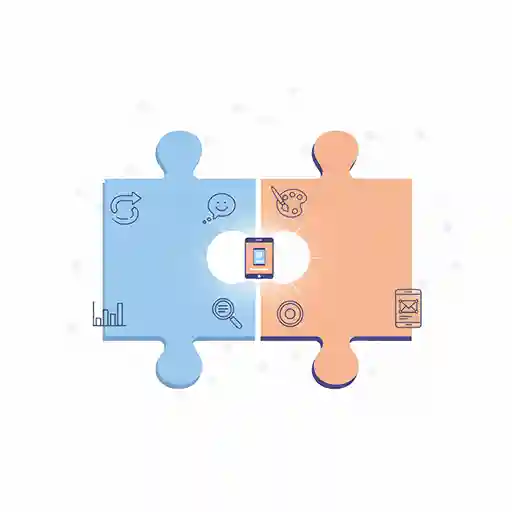

_11zon_11zon.webp)


